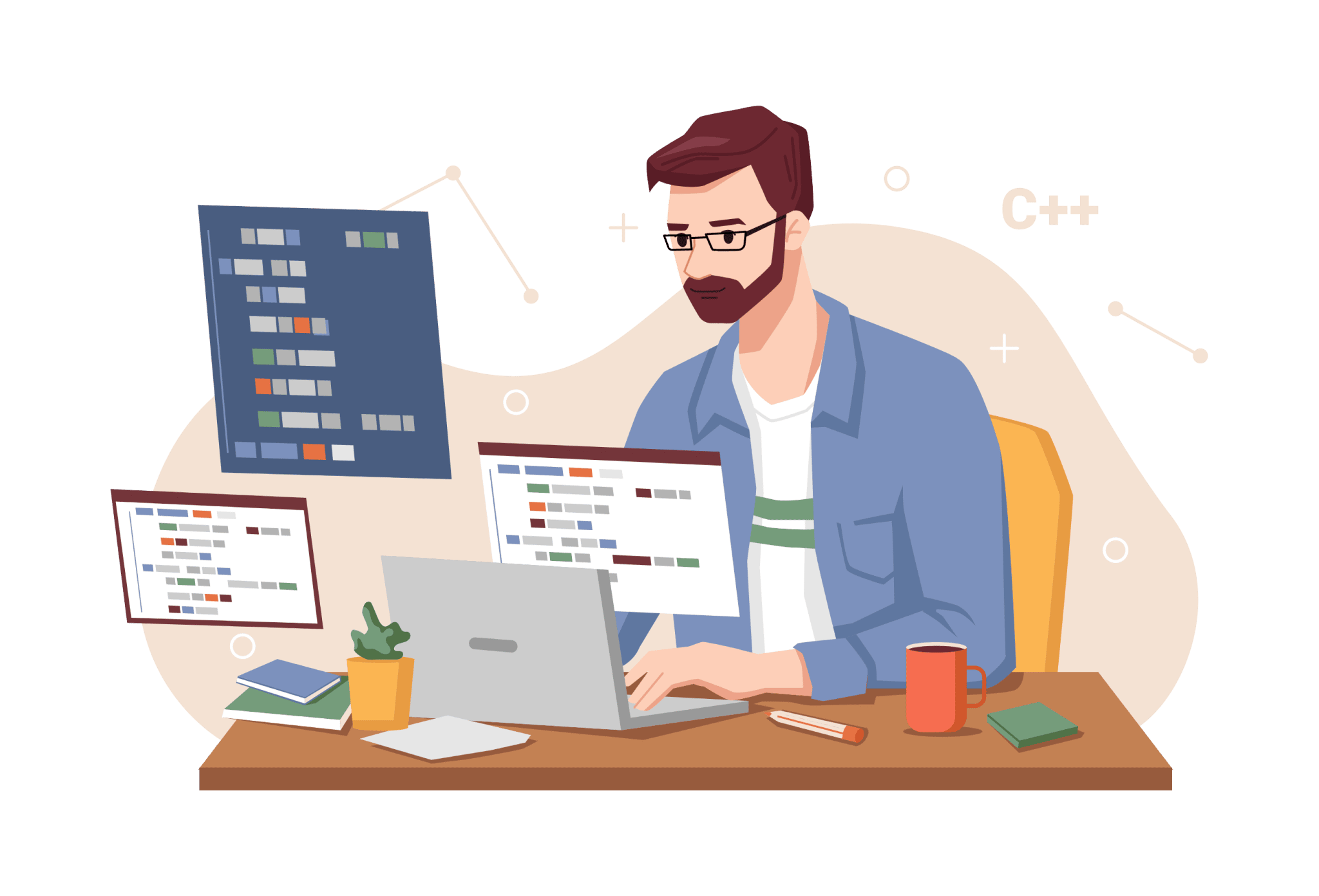If you’re a university student diving into the world of web development, you might find yourself thinking, "I need help to do my Web Development assignment." Don’t worry; you’re not alone! HTML (HyperText Markup Language) and CSS (Cascading Style Sheets) are the foundational technologies for building web pages and are crucial for any aspiring web developer. This guide will introduce you to these essential technologies and provide you with a solid starting point for your web development journey.
What is HTML?
HTML stands for HyperText Markup Language and is the standard language used to create web pages. It provides the basic structure of a webpage and allows you to define and organize content such as text, images, and links. Think of HTML as the skeleton of a webpage—without it, you wouldn’t have anything to build upon.
HTML is composed of elements or tags that describe different parts of the webpage. These tags are enclosed in angle brackets, like <tagname>. For example, <h1> defines a top-level heading, and <p> defines a paragraph. Here’s a simple HTML example:
<html>
<head>
<title>My First Web Page</title>
</head>
<body>
<h1>Welcome to My Web Page</h1>
<p>This is a paragraph of text.</p>
</body>
</html>
In this example, <html> encloses the entire HTML document, <head> contains meta-information about the document (such as the title), and <body> holds the content that appears on the page.
What is CSS?
CSS stands for Cascading Style Sheets and is used to control the presentation and layout of web pages. While HTML provides the structure, CSS defines how elements should be displayed, including aspects such as colors, fonts, and spacing. CSS allows you to create visually appealing websites and is essential for making your web pages look professional and engaging.
CSS works by selecting HTML elements and applying styles to them. These styles can be applied inline, within the <style> tag in the HTML document’s <head>, or in an external stylesheet. Here’s a basic example of CSS:
<html>
<head>
<title>Styled Web Page</title>
<style>
body {
font-family: Arial, sans-serif;
background-color: #f0f0f0;
}
h1 {
color: #333;
}
p {
color: #666;
}
</style>
</head>
<body>
<h1>Styled Heading</h1>
<p>This paragraph has custom styles applied to it.</p>
</body>
</html>
In this example, the CSS styles are applied directly within the <style> tag. The body selector changes the font and background color of the entire page, while h1 and p selectors modify the colors of headings and paragraphs, respectively.
Why Are HTML and CSS Important for University Students?
For university students studying web development, understanding HTML and CSS is crucial for several reasons:
-
Foundation of Web Development: HTML and CSS are the cornerstones of web development. Mastering these technologies will provide a strong foundation for learning more advanced web technologies such as JavaScript and server-side programming.
-
Versatility: Whether you’re working on personal projects, group assignments, or professional internships, knowing how to create and style web pages will be valuable. It also enables you to experiment with and implement your ideas on the web.
-
Career Opportunities: Proficiency in HTML and CSS is essential for web development roles. Having a solid grasp of these technologies will make you more competitive in the job market and help you pursue a career in web development or related fields.
-
Project Management: If you’re struggling with a web development assignment, you might be tempted to search for help online. Understanding the basics of HTML and CSS will make it easier to communicate your needs and collaborate with others who might help you do your Web Development assignment.
Tips for Learning HTML and CSS
-
Practice Regularly: The best way to learn HTML and CSS is by practicing. Build simple web pages, experiment with different styles, and gradually take on more complex projects.
-
Use Online Resources: There are many online tutorials, courses, and documentation available for learning HTML and CSS. Websites like MDN Web Docs, W3Schools, and freeCodeCamp offer valuable resources for beginners.
-
Follow Best Practices: As you write HTML and CSS code, follow best practices for coding standards and maintain clean, organized code. This will help you avoid errors and make your code easier to understand and maintain.
-
Join a Community: Engage with online communities, forums, or study groups related to web development. Sharing your progress and asking questions can provide valuable feedback and support.
-
Build Real Projects: Apply what you’ve learned by building real-world projects. Whether it’s a personal blog, a portfolio site, or a class project, practical experience will reinforce your skills and help you learn more effectively.
Conclusion
Getting started with HTML and CSS is a rewarding experience that opens up numerous opportunities in web development. As a university student, mastering these fundamental technologies will not only help you with your assignments but also lay the groundwork for future learning and career growth. If you find yourself overwhelmed by assignments or projects, remember that seeking help and utilizing available resources is part of the learning process. Embrace these tools, practice diligently, and you’ll be well on your way to becoming a skilled web developer.