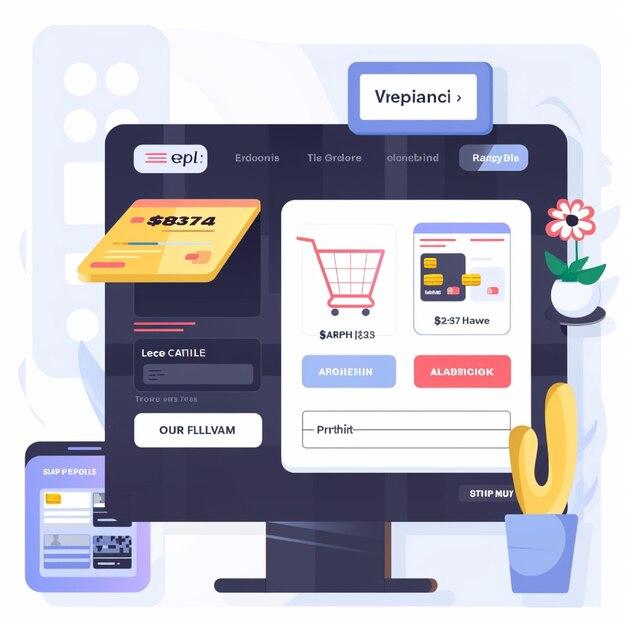In the rapidly evolving world of eCommerce, providing a seamless payment experience is crucial for businesses striving to enhance customer satisfaction and boost conversions. One of the most reliable and efficient solutions for online payments is Mollie, a payment service provider that offers a wide range of payment methods, making it a favorite among merchants. Integrating Magento 2 Mollie allows businesses to streamline their payment processes, ensuring a smooth and secure transaction experience for customers.
In this article, we'll explore the benefits of integrating Magento 2 Mollie, how to set up the integration, and best practices for optimizing your online store's payment experience.
Why Choose Magento 2 Mollie for Your Store?
Magento 2 Mollie integration is known for its simplicity, security, and wide array of payment options. Here's why integrating Magento 2 Mollie can be a game-changer for your online store:
- Wide Range of Payment Methods: Mollie supports a variety of payment methods, including credit cards, debit cards, PayPal, Apple Pay, and local payment options like iDEAL, Bancontact, and SEPA Direct Debit. This flexibility allows you to cater to customers from different regions with their preferred payment methods.
- User-Friendly Interface: Mollie's dashboard is intuitive and easy to use, making it simple for merchants to manage transactions, refunds, and payment settings without requiring extensive technical knowledge.
- Security and Compliance: Security is a top priority for Mollie. It is PCI-DSS Level 1 certified, ensuring that your customers' payment data is handled with the highest level of security. Additionally, Mollie is fully compliant with the latest GDPR regulations, providing peace of mind for both merchants and customers.
- Transparent Pricing: Mollie offers a transparent pricing structure with no hidden fees. Merchants only pay for successful transactions, making it a cost-effective solution for businesses of all sizes.
- Real-Time Insights: With Mollie's real-time reporting and analytics, you can monitor your store's performance and gain insights into customer behavior, helping you make informed decisions to optimize your payment strategy.
How to Integrate Magento 2 Mollie
Integrating Magento 2 Mollie is a straightforward process that can be completed in a few steps. Here's a step-by-step guide to get you started:
Step 1: Install the Mollie Extension
To begin, you'll need to install the Mollie extension for Magento 2. This extension is available for free on the Magento Marketplace. Follow these steps:
- Log in to your Magento 2 admin panel.
- Navigate to System > Web Setup Wizard > Extension Manager.
- Search for "Mollie" in the Magento Marketplace.
- Click "Install" and follow the on-screen instructions to complete the installation.
Step 2: Configure Magento 2 Mollie Payment Settings
Once the extension is installed, you can configure the payment settings to suit your store's needs:
- Go to Stores > Configuration > Sales > Payment Methods.
- Find the "Mollie" section and click to expand it.
- Enter your Mollie API key, which you can find in your Mollie account dashboard under Developers > API keys.
- Configure the payment methods you want to offer, such as credit cards, PayPal, and local payment options.
- Set the display options, including the title, description, and sort order, to customize how the payment methods appear during checkout.
- Save your changes.
Step 3: Test the Magento 2 Mollie Integration
Before going live, it's essential to test the Magento 2 Mollie integration to ensure everything works smoothly:
- Enable the Test Mode in the Mollie configuration settings.
- Place a test order on your store using the various payment methods you've enabled.
- Verify that the transactions are processed correctly and that you receive the appropriate notifications and confirmations.
- Once you're satisfied with the test results, disable Test Mode and go live.
Best Practices for Optimizing Your Magento 2 Mollie Integration
Integrating Magento 2 Mollie is just the beginning. To maximize the benefits of this integration, consider the following best practices:
- Optimize Checkout Experience: A smooth and efficient checkout process is critical for reducing cart abandonment. Ensure that your checkout page is user-friendly, with clear instructions and minimal distractions. Offering guest checkout and multiple payment options can also enhance the customer experience.
- Monitor Payment Performance: Regularly monitor your payment performance through Mollie's real-time reporting. Identify any patterns in failed transactions and take proactive steps to address them, such as updating payment methods or troubleshooting technical issues.
- Leverage Mollie's Features: Mollie offers several advanced features, such as recurring payments, one-click payments, and partial refunds. Explore these options to enhance your store's payment capabilities and provide a better customer experience.
- Stay Updated: Mollie and Magento frequently release updates that include new features, security enhancements, and bug fixes. Ensure that your Magento 2 store and Mollie extension are always up-to-date to take advantage of the latest improvements.
- Customer Support and Documentation: If you encounter any issues or have questions about the integration, Mollie offers extensive documentation and dedicated customer support. Don't hesitate to reach out for assistance to ensure your payment setup runs smoothly.
In Conclusion, Integrating Magento 2 Mollie is a smart move for any online business looking to provide a seamless, secure, and versatile payment experience for customers. By following the steps outlined in this article, you can easily set up and optimize the Mollie payment gateway on your Magento 2 store. With its wide range of payment options, transparent pricing, and robust security features, Mollie empowers businesses to thrive in the competitive eCommerce landscape.