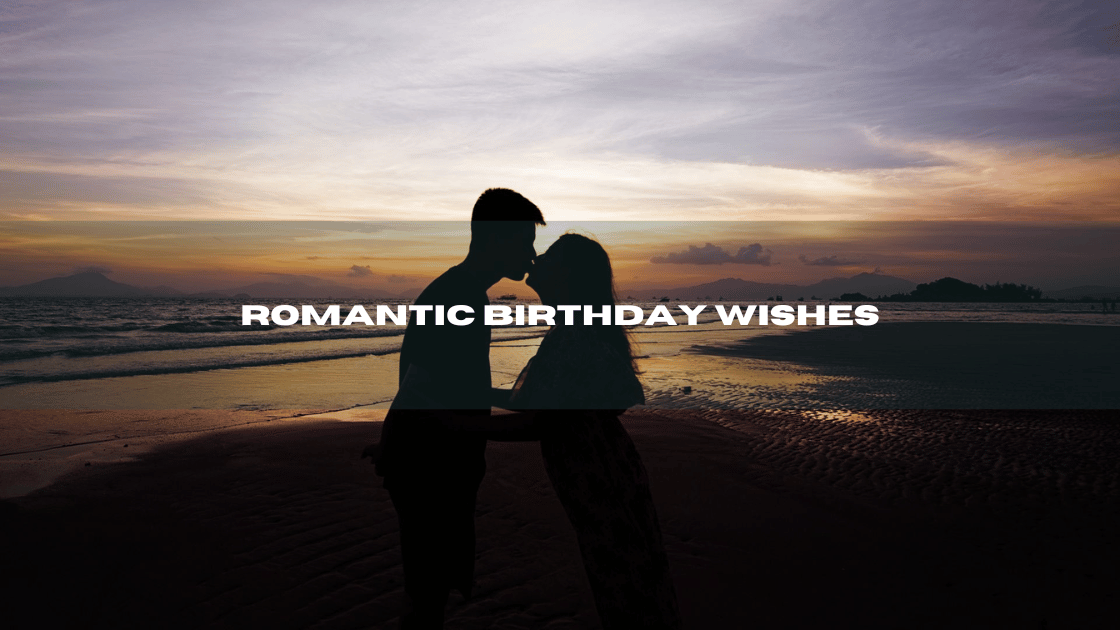So you’ve tried to unblock someone from Snapchat but something’s not working right? Don’t worry. Here’s a comprehensive guide to solving common issues and ensuring you get back to connecting with friends smoothly.
Common Problems When Unblocking on Snapchat
Unblocking someone on Snapchat should be straightforward, but sometimes problems arise. Let’s tackle these issues one by one.
Problem 1: The Person Still Can’t Send Snaps
Issue: Even after unblocking someone, they still can’t send you snaps.
Fix:
- Check Your Privacy Settings: Make sure your settings allow everyone or friends to send you snaps. If you have a custom setting, ensure the unblocked person is included.
- Re-add Them: Sometimes, you need to send a new friend request for them to interact with you fully.
Problem 2: Unblock Option is Missing
Issue: The “Unblock” option isn’t visible in the blocked list.
Fix:
- Refresh the List: Close and reopen Snapchat to refresh the list. Sometimes, the app needs a reboot to display changes.
- Update the App: Ensure you’re using the latest version of Snapchat. Outdated versions might have bugs affecting functionality.
Problem 3: Still Seeing Old Messages
Issue: You’re still seeing old messages or snaps from the blocked user even after unblocking them.
Fix:
- Clear Cache: Go to your phone’s settings and clear the Snapchat app’s cache. This can remove old data and refresh your view.
- Log Out and Back In: Sometimes, logging out and then back in can help resolve display issues.
Problem 4: Unblocking Isn’t Taking Effect
Issue: You’ve tried to unblock someone, but the block still seems in place.
Fix:
- Retry Unblocking: Go through the unblocking process again to ensure you followed all steps correctly.
- Contact Support: If issues persist, Snapchat’s support team might be able to help resolve the problem.
FAQs
Can I Block and Unblock Someone Multiple Times?
Yes, you can block and unblock someone as many times as needed. However, frequent changes might cause confusion or issues with your interactions.
Will Unblocking Affect My Other Snapchat Settings?
No, unblocking someone should not affect other Snapchat settings. However, it’s always good to check your privacy settings to ensure they are still set to your preferences.
What Happens to My Chat History After Unblocking?
Your chat history with the person will still be there. However, if you’ve deleted conversations before blocking, those won’t reappear.
Why Isn’t the Person’s Name Showing Up in My Blocked List?
If the person’s name isn’t showing up, make sure you’re checking the correct list and that the block was applied properly. Refreshing the list or updating the app might help.
Tips for Smooth Unblocking
- Regularly Update Snapchat: Keeping your app updated ensures you have the latest fixes and features.
- Manage Your Blocked List: Regularly review and manage your blocked list to avoid confusion.
- Check Privacy Settings: Always double-check your privacy settings after unblocking to ensure everything is set up correctly.
Conclusion
Unblocking someone from Snapchat should be a seamless experience. If you run into issues, the solutions provided should help you get things sorted. Remember, if problems persist, Snapchat support is there to assist.
So, whether you’re reconnecting or just tidying up your list, now you’ve got the tools to troubleshoot any hiccups along the way.