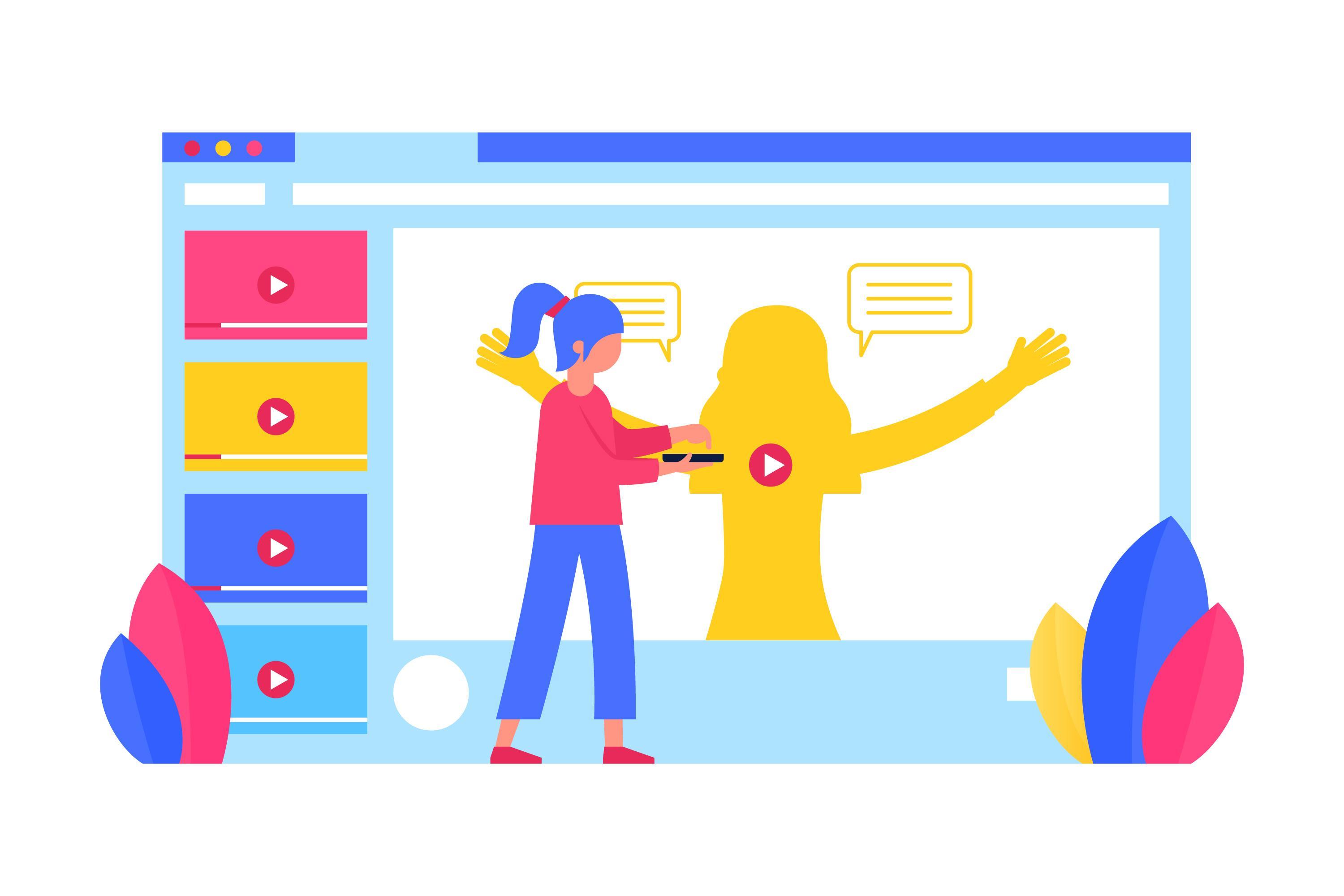When it comes to creating engaging video content, every detail counts. One of the most overlooked but highly impactful elements of video editing is the use of video frames. Frames are more than just decorative elements—they can help highlight your message, add a professional touch, and make your content stand out.
Whether you're crafting a promo video for social media, a tutorial, or a product showcase, incorporating well-designed video frames can elevate your content and grab your audience's attention. The best part? With the help of a video banane wala app, adding stylish frames to your videos has never been easier.
In this blog, we’ll explore what video frames are, why they matter, and how to use them effectively to make your content pop.
What Are Video Frames?
A video frame refers to the visual border or layout that wraps around your video or highlights specific elements within it. Think of it as a picture frame for your video content—it adds structure, style, and a touch of creativity.
Video frames come in different styles and can be static (decorative borders) or dynamic (moving or animated). These frames can be used for:
- Branding
- Highlighting key messages
- Adding context or aesthetic appeal
Examples of Video Frames
- Social Media Frames: Bright, bold borders for Instagram Stories or Reels.
- Text Overlay Frames: Frames that highlight text or captions within the video.
- Animated Frames: Moving designs that grab attention, often used in ads or intro sequences.
Why Use Video Frames?
1. Catch Attention
In a world flooded with video content, frames help your video stand out. A creative border or dynamic frame can catch a viewer’s eye while scrolling through social media.
Example: A bold neon frame around a product video on Instagram Reels instantly grabs attention.
2. Enhance Visual Appeal
Frames add a polished, professional touch to your videos. They can turn a basic video into something visually stunning, making it more shareable and engaging.
Example: Adding gold or metallic frames to a wedding highlights video can give it a premium feel.
3. Reinforce Branding
Frames allow you to showcase your brand’s colors, logo, and overall aesthetic consistently throughout your video.
Example: A fitness brand uses frames in their signature colors to keep their Instagram Stories on-brand.
4. Guide Viewer Focus
Frames can direct attention to specific parts of the video, such as a product, call-to-action, or important message.
Example: A tutorial video uses a circular frame to highlight the instructor’s face while the rest of the screen displays step-by-step instructions.
How to Add Video Frames Using a Video Banane Wala App
Thanks to tools like StatusQ, CapCut, and InShot adding video frames is as simple as a few taps. Here’s how you can do it:
Step 1: Choose the Right Video Banane Wala App
Download a user-friendly app like StatusQ or CapCut, which offers plenty of templates, frame styles, and editing features.
Step 2: Select a Frame Style
Once you’ve imported your video into the app, browse through the available frame options. Choose a style that matches your content’s purpose and tone.
- Minimalistic Frames: Perfect for corporate or educational videos.
- Bold Frames: Great for social media or promotional videos.
- Themed Frames: Ideal for seasonal content like Christmas or New Year videos.
Step 3: Customize the Frame
Most apps allow you to tweak frame colors, thickness, and animations. Use this feature to match your video frame with your brand’s aesthetic.
Step 4: Preview and Adjust
After applying the frame, preview your video to ensure the frame doesn’t overpower the content or block key elements like text or visuals. Adjust the size and opacity as needed.
Step 5: Export and Share
Once you’re happy with your video frame, export it in the desired resolution and share it across your platforms.
Pro Tip: Use the app’s aspect ratio tools to ensure your frames fit perfectly for different platforms like Instagram (1:1 or 9:16) or YouTube (16:9).
Creative Ideas for Using Video Frames
1. Social Media Content
Use playful, colorful frames to make your social media posts and Stories more dynamic.
Example: A beauty brand adds glittery frames to their Instagram Reels to showcase their latest makeup products.
2. Tutorials and How-To Videos
Frames can add structure to educational content by highlighting steps or dividing the screen into sections.
Example: A cooking video uses a bold frame to section off the recipe instructions while the chef demonstrates on screen.
3. Branded Intros and Outros
Frames are perfect for creating branded intro and outro segments for your videos.
Example: A travel vlogger uses animated frames featuring their logo and tagline in the intro of each video.
4. Seasonal Promotions
Use themed frames to match your video content with holidays, seasons, or special events.
Example: Add snowflake frames to a winter sale announcement video to give it a festive touch.
5. Highlighting Text and CTAs
Frames can emphasize text elements like promotional offers, hashtags, or call-to-actions (CTAs).
Example: A bold red frame surrounds the CTA “Download the App Now” at the end of a product demo video.
Best Practices for Using Video Frames
- Keep It Simple: Avoid overloading your video with busy frames that distract from the main content.
- Match the Tone: Choose frames that align with your brand’s personality and the tone of the video.
- Optimize for Platforms: Ensure frames fit the platform’s aspect ratio and don’t cut off important content.
- Test for Clarity: Watch the video with and without frames to ensure they add value and don’t clutter the visuals.
- Experiment with Animation: Use animated frames sparingly for a dynamic touch without overwhelming the viewer.
Why Use a Video Banane Wala App for Frames?
Apps like StatusQ, CapCut, and InShot make it incredibly easy to experiment with frames. Here’s how they simplify the process:
- Pre-Made Templates: Choose from hundreds of pre-designed frame templates.
- Customization: Adjust frame color, size, and opacity to fit your style.
- Easy Integration: Add frames alongside other edits like transitions, text overlays, and music.
- Time-Saving: Apply frames in seconds, even if you’re a beginner.
Conclusion
Video frames are a simple yet powerful way to make your content pop. Whether you’re looking to catch attention, reinforce your branding, or add a touch of creativity, frames can transform your videos into eye-catching masterpieces.
With the help of video banane wala apps, adding stylish frames to your videos is quick and easy. Start experimenting with different styles, colors, and animations to find what works best for your content.
So, next time you’re editing a video, don’t forget to frame it right—and watch your audience engagement soar! 🎥✨