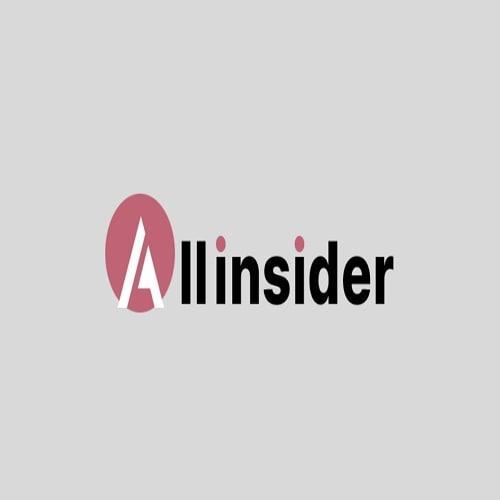Time Sensitive notifications mark certain alerts on your Snapchat as Time Sensitive that will be displayed on to you on priority. If the Snapchat time sensitive notification is unsuitable for you, then you can turn it off in just simple steps. Follow the shared steps below and turn off the time sensitive feature on your iPhone.
- Go to the "Settings" on your iPhone.
- Search for "Snapchat" in the list.
- Click on the "Notification" option and locate the "Time Sensitive" toggle.
- Now, Turn it off.